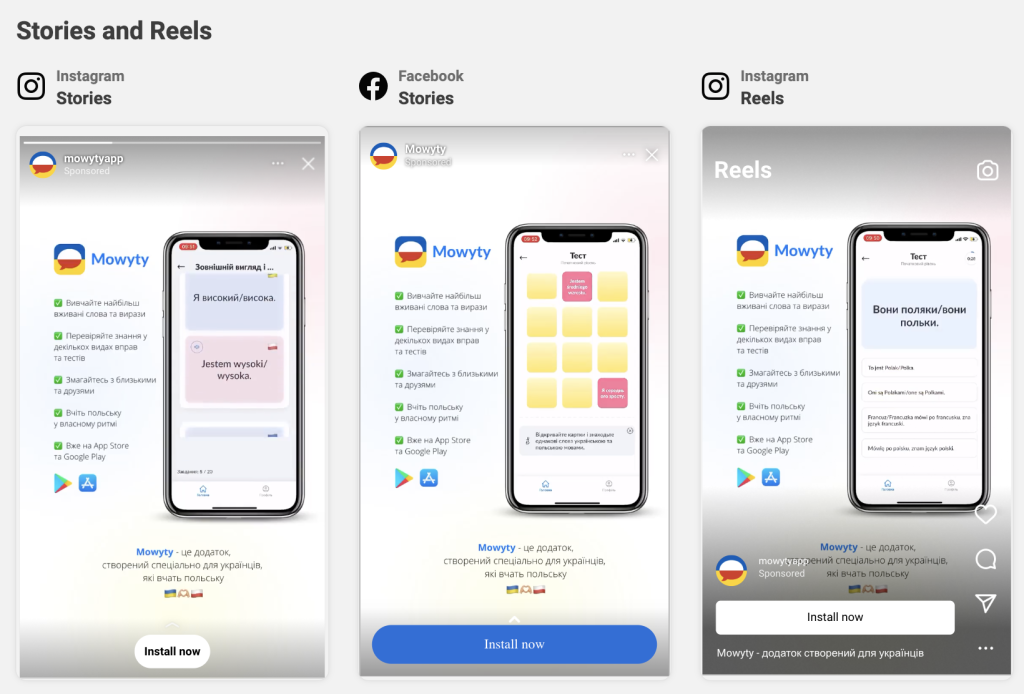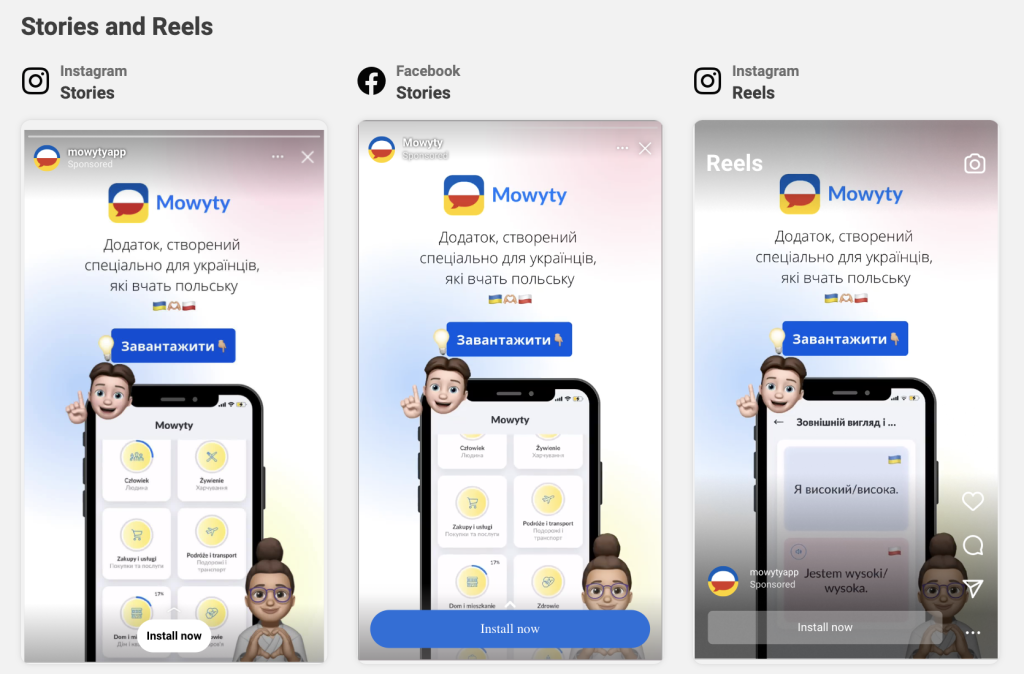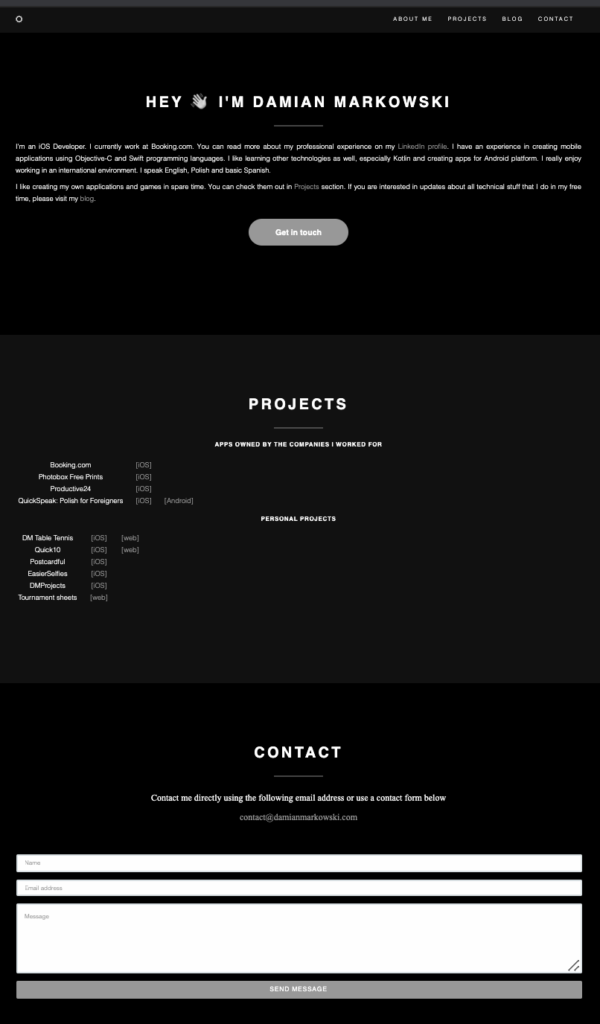I decided to deactivate a Mowyty Twitter account. It was not driving almost any traffic, had almost no audience (only 2 followers). I have so many ideas for improving Mowyty and of course many of them are coming as feedback from the users and it’s better not to invest time and money in something that doesn’t bring enough value to our users and to my business.
We are still running the following profiles in social media:
- Instagram – https://www.instagram.com/mowytyapp – 111 followers at the moment,
- TikTok – https://tiktok.com/@mowytyapp – 24 followers at the moment,
- Facebook – https://www.facebook.com/mowytyapp – 7 followers at the moment.
We are working on a new, interesting video that will be published on TikTok next week. It will be about a Ukrainian girl who lives in Poland and about her journey with learning Polish.